NHL 24 Total Control Guide:Tips & Tricks
NHL 24 has introduced a brand new control scheme called Total Control, leaving many players bewildered. To help you navigate this new control system and gain an edge, we'll walk you through the secrets, tips, and tricks for mastering the Total Control scheme in NHL 24. We'll cover both Xbox and PlayStation controllers, providing insights into basic and advanced moves to elevate your gameplay.
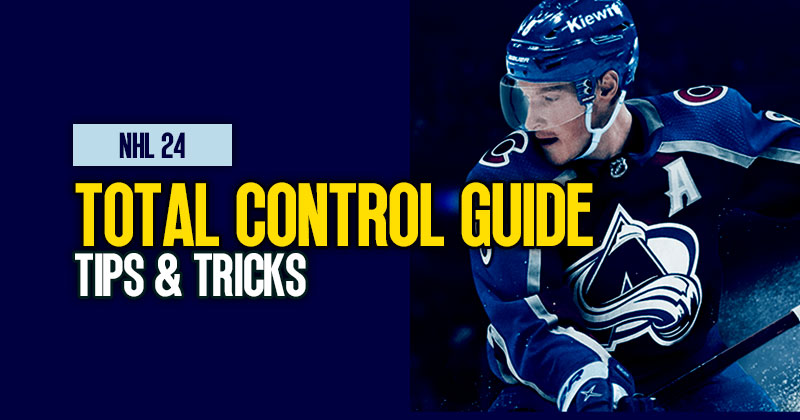
↖ Basic Controls
Before diving into the advanced moves, let's review the basic controls for Total Control:
- RT (Right Trigger): Pass button
- RB (Right Bumper): Sauce button (for saucer passes)
- LB (Left Bumper): Deke variations
- LT (Left Trigger): Vision control (used for backward skating)
↖ Advanced Offensive Moves
The Michigan:
- This move has become easier than ever with Total Control. To perform it, simply tap the Y button while skating behind the net.
- Use the Michigan when you have a breakaway to surprise the goalie. It results in a throwing animation, which can lead to top-left corner goals.
- To perform a behind-the-net pass, hold Y and tap RB. This is excellent for setting up teammates in front of the net.
- Remember, you can cancel the Michigan by tapping LB if you need to change your strategy or avoid predictability.
Forehand Michigan:
This is a new addition to NHL 24. To execute it, skate around the opposite side of the net and the player will wrap it around to the forehand side.
Between-the-Legs Shot:
- Tap the B button (or Circle on PlayStation) to perform a stylish between-the-legs shot. This can be executed from various angles, both backhand and forehand.
- You can also pass while holding B and tapping RT to point the pass in your desired direction. To add some sauce, hold B and tap RB.
One-Handed Move: The A button (or Cross on PlayStation) activates the one-handed move. A quick tap results in either a backhand or forehand variation, depending on the situation.
Datsyuk Move (Datsyuk Flip):
- Press the X button (or Square on PlayStation) to initiate a Datsyuk move.
- Hold X and release to take the shot. Hold X and tap RB for the Datsyuk Flip, a skillful move to catch your opponent off guard.
Old-School Chip Dekes:
Don't forget about the classic chip dekes! Perform these by holding LB and pressing RT to execute a quick flip over defenders or into the offensive zone.
Spin Move:
The spin move remains unchanged. Simply tap LT for an automatic spin or hold LT while manipulating the right analog stick for manual control.
Puck Protection:
Protecting the puck has a new control scheme. Hold in the left analog stick while handling the puck on your forehand or backhand. It may feel awkward, but it helps shield the puck from defenders.
Secret Slap Shot Glitch:
There's an unusual glitch in the game: you can force a slap shot from various angles by holding RB. While it's unconventional, it can lead to surprising goals.
↖ Defensive Moves
Hitting mechanics in NHL 24 have undergone significant changes. To master them, follow these guidelines:
- Use the left analog stick to aim your hit.
- The right analog stick, either up or down, determines the hit's power. Pull back for a big hit and push forward for a light shove.
- To simplify hitting, you can also press the B button for automated checks.
↖ Additional Defensive Tips
- RB: Defensive skill stick for poke checking.
- LB: Block shots or cover the passing lanes.
- Right analog stick click-in (R3): Leg fake.
- X button (or Square on PlayStation): Hip check for powerful hits.
To change lines and strategies, use the d-pad. Left/right changes lines, up/down alters forecheck and breakout strategies.
Conclusion:
With these Total Control secrets, tips, and tricks, you'll be better equipped to excel in NHL 24. While the new control scheme may take some getting used to, the added versatility and skills at your disposal will make you a formidable opponent on the ice. Master the Michigan, Datsyuk moves, hitting mechanics, and defensive controls to dominate the competition in NHL 24. Enjoy your journey to becoming a true Total Control expert!
Most Popular Posts
- NHL 24 All Dekes Complete Guide: Skill Stick & Total Control
- NHL 24 Best Setting and Strategies Guide: You Need To Know
- NHL 24 Guide: Rivals Rewards, Hut Game Day Cards and More
- NHL 24: All Team Tier List and Ranking 2024
- NHL 24 New HUT Rush Guide: Objectives, Collectibles, and Rewards
- NHL 24 Gallery of Greats Event Guide: Upgrade Master Set Players & Complete Objectives
Popular Category Lists
- Madden NFL 24 / (92)
- FC 24 / (73)
- New World / (72)
- Elder Scrolls Online / (55)
- Guild Wars 2 / (55)
- NBA 2K24 / (55)
- FFXIV / (50)
- NHL 24 / (35)
- Path of Exile / (18)
- SWTOR / (13)
- Diablo IV / (4)
- WoW Classic SoD / (4)
- Runescape / (2)
- Albion / (1)
- Throne and Liberty / (1)





 0
0