New World Rise of the Angry Earth Expansion: The Controller Guide
Welcome to our New World controller guide for the Rise of the Angry Earth expansion in 2024. In this guide, we'll walk you through an updated controller layout that includes mounting, simplified keybindings, and various tips and tricks to enhance your gameplay. Whether you're playing on GeForce Now, a Steam Deck, or your PC with a controller, this guide will help you get set up quickly and easily.
- Getting Started
- Basic Controls
- Consumables and Self-Healing
- Inventory and Menus
- Combat Controls
- Additional Gameplay Features
- Fishing
- Inventory Management

↖ Getting Started
- To begin, open your New World game and head to the controller settings. In Steam mode, press Shift and Tab simultaneously to access this.
- Click Restore Defaults to set up keybindings to match the game's default controls. The goal is to keep the keybindings as close to the default as possible.
- The only additional mapping you'll need to do is to bind the Swap Weapon action to the backslash key.
↖ Basic Controls
Now let's explore the basic controls for New World with a controller:
- Jump: Press the A button.
- Set Up Camp: Hold the A button (only possible when you're not in a settlement).
- Mount: Double-tap the A button.
- Dismount: Double-tap the A button again.
- Draw/Sheath Weapon: Press the Y button.
- Weapon Swap: Hold down the Y button.
- Interact: Press the X button.
- Secondary Interact: Double-tap the X button.
- Crouch: Double-press the B button.
- Prone: Hold the B button. Release to stand up or jump out of prone.
- Camera Zoom: Hold the Start button and use the left stick to zoom in and out.
↖ Consumables and Self-Healing
- Use Consumables: Right, left, and down on the D-pad correspond to keys 3, 4, and 5, respectively.
- Self-Healing: Hold down the left bumper.
↖ Inventory and Menus
- Main Inventory: Press the Select button.
- Main Menu with Map: Press the Start button.
- Map Dragging: Hold the right trigger and move the cursor.
- Map Zoom In/Out: Use the up and down on the D-pad.
↖ Combat Controls
Aiming
- Aiming Mode: Hold the left trigger. You can move, strafe, and aim up and down.
- Use Abilities: Press Y for the first ability, double-tap Y for the second ability, and hold Y for the third ability.
Melee
- Light Attack: Right trigger.
- Heavy Attack: Hold the right trigger.
- Q Ability: Press the left bumper.
- R Ability: Press the right bumper.
- F Ability: Hold the right bumper.
↖ Additional Gameplay Features
- Camp Setup: Hold A and then release to set up a camp.
- Exit Menu/Reset: If you find yourself stuck in a menu, hold the B button to hard reset and exit.
↖ Fishing
- Enter Fishing Mode: Double-tap the Start button.
- Equip Bait: Press Y, select your bait, and confirm with the right trigger.
- Fishing: Cast with the right trigger, reel in with the right stick.
- Exit Fishing Mode: Press down on the Start button.
↖ Inventory Management
- Navigate Inventory: Use the right trigger.
- Item Interactions: Click on an item to access its menu.
- Gear Sets and Augments: Access them through the menu on the top left.
Conclusion:
That's the New World controller guide for the Rise of the Angry Earth expansion in 2024. We hope this layout and guide make your gaming experience smoother and more enjoyable. If you have questions, comments, or feedback, please don't hesitate to ask in the comments section.
Keep an eye out for official controller support from New World, and remember that you can customize this layout to your preferences. Enjoy your adventures in Aeternum!
Most Popular Posts
- New World Fire Staff + Great Axe Builds | Season 3
- New World Season 3 Flail and Life Staff (Weapon Combine) Paladin Builds: Tanking and Healing
- New World Expansion Crafting Guide: New System, Materials and Different Options
- Season 4 PVP Weapons Tier List for New World: Dominance and Duds
- What are the hottest Solo Builds in New World, 2024?
- 2 Efficient Healer Builds Focused on PVP and PVE in New World Expansion
Popular Category Lists
- Madden NFL 24 / (92)
- FC 24 / (73)
- New World / (72)
- Elder Scrolls Online / (55)
- Guild Wars 2 / (55)
- NBA 2K24 / (55)
- FFXIV / (50)
- NHL 24 / (35)
- Path of Exile / (18)
- SWTOR / (13)
- Diablo IV / (4)
- WoW Classic SoD / (4)
- Runescape / (2)
- Albion / (1)
- Throne and Liberty / (1)





 0
0